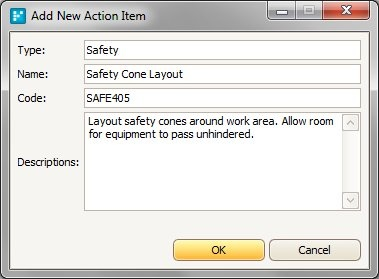Actions - Adding a New Work Activity Action
To add a new Action to the selected Work Activity, ensure that the correct Work Activity is selected and the Actions tab is active.
Click the Add button. This will open the Work Activity Actions window.
To assign an action to the work activity, highlight the desired entry from the list provided and click Select.
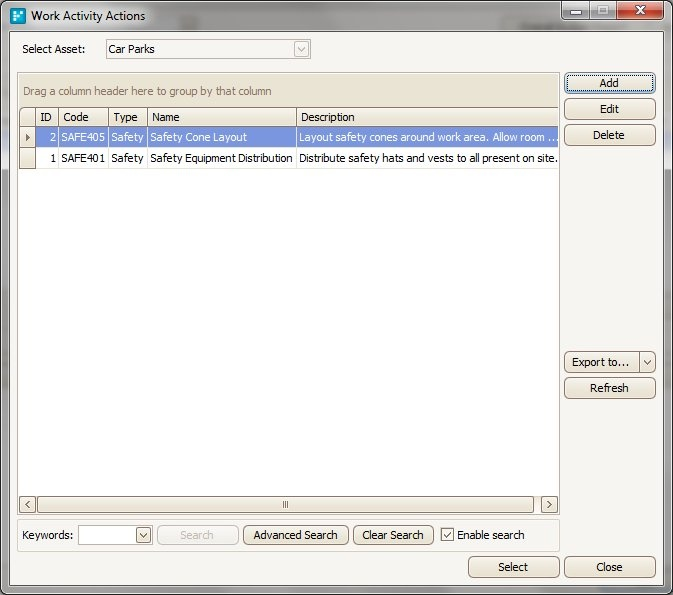
If the action you require does not appear in the list you will need to add a new action.
Once created, the new action may be selected.
To add a new Action click the Add button.
This will open the Add New Action Item window.
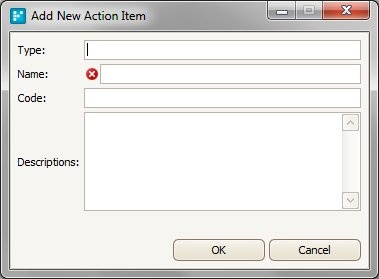
Fill in the details as required and click OK.